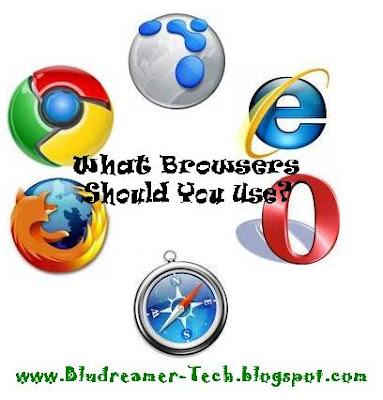 What browsers should you use? There are actually few choices, but this guide should help you make a quicker decision as to what browser to use on the web.
What browsers should you use? There are actually few choices, but this guide should help you make a quicker decision as to what browser to use on the web. Internet Explorer.
Internet Explorer.Unless your using the latest version (version 8), you're likely to get computer viruses and other online nasties.
Some websites like banking sites and Microsoft.com will not work if you're not using Internet explorer.
Old versions don't have tabs so in order to open many sites at the same time, you'll have to run Internet Explorer many times.
There's No updated versions for Mac.

Google Chrome.
It has a simple interface, created by Google.
No version for Mac, so far, but this will change for sure.
Unlike IE, Google Chrome has Tabs, so one program can open several sites.
Claims to be faster than Webkit or Safari.
 Mozilla Firefox.
Mozilla Firefox.The geek's favorite, because of the way you can add plug-ins to it that can change the behavior of the websites.
Before the advent of Gmail themes, you can already decorate Gmail using Mozilla FireFox.
It has an excellent password remembering tool.
Less vulnerable to viruses.
 Flock
FlockFlock is a version of Firefox.
It has a built-in social networking like Facebook, Twitter, Flickr and more.
You can easily open your email. There's a menu for it.
You can also blog directly from Flock. Easy!
Opera

The "Remember my Password" option doesn't work.
It has a built-in torrent so you can download anything!
No need for Extra programs.
The Opera cache (which is located when you type "about:cache") contains anything you download including Youtube and megavideo streams. Hint, hint!
You can also search with just the mouse using special mouse movements.
 Safari/ Webkit
Safari/ WebkitThe Webkit version is supposedly the fastest browser around.
Standard browser in the iPhone and the Macintosh.
Add Inquisitor (a plug-in) - and even if you haven't finished typing, results already appear: http://www.inquisitorx.com/safari.
My personal choice? Flock and Opera. Flock has the strengths of Mozilla Firefox and Opera has Torrenting built in which id useful sometimes.

